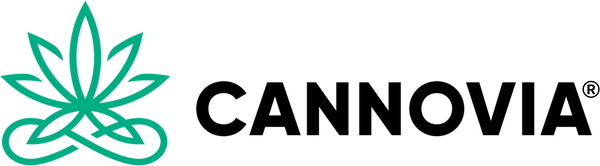How It Works
-
 Step 1
Step 1Start Saving Today
Select Subscribe & Save on any product and get 25% off your first two orders. Choose your preferred delivery schedule.
-
 Step 2
Step 2Set It and Forget It
Your orders ship free automatically. From your 3rd order onward, enjoy 30% off, plus an extra 10% off every 5th order.
-
 Step 3
Step 3Flexible Management
Skip, pause, or cancel anytime after your first two orders. Manage everything easily in My Account > Subscriptions.
Best Selling Subscription Products
Subscription Testimonials
-
Harmony is the best gummy out there. The Odyssey gummies are for fun for me. I have a subscription to both monthly. Thanks, Cannovia.
-
So tasty! Tastes like sunshine. Definitely helps anxiety and increases calm feelings. Will buy again.
-
I started w the small pack then switched to the small jar. I’ve used the subscription plan for both. I’m amazed how much more sleep I’m getting.
-
Truly a great product that helped me recover from a significant back injury and surgery. Glad to have it as a subscription.
-
Worth a subscription! Without mentioning brands, Cannovia should be ranked at the very high end. You won't be disappointed.
-
Great tasting, very relaxing. Would recommend to anyone. The CBD was a nice add on to the other ingredients. Will buy again!
-
Harmony is the best gummy out there. The Odyssey gummies are for fun for me. I have a subscription to both monthly. Thanks, Cannovia.
-
So tasty! Tastes like sunshine. Definitely helps anxiety and increases calm feelings. Will buy again.
-
I started w the small pack then switched to the small jar. I’ve used the subscription plan for both. I’m amazed how much more sleep I’m getting.
-
Truly a great product that helped me recover from a significant back injury and surgery. Glad to have it as a subscription.
-
Worth a subscription! Without mentioning brands, Cannovia should be ranked at the very high end. You won't be disappointed.
-
Great tasting, very relaxing. Would recommend to anyone. The CBD was a nice add on to the other ingredients. Will buy again!
Sign up for the perks!
Our community gets first pick of everything. Enter your email to get the latest updates on promos and product drops. We won’t spam ya.

FAQs
SEE ALL FAQS
What payment methods can I use?
We offer 35 different payment methods including major providers like Mastercard, Visa, PayPal, American Express and Diners as well as many different local payment methods including Klarna, iDEAL, AliPay and more others payment methods.
Are the products on your website genuine?
Yes, all the products on our website are 100% genuine and sourced from trusted manufacturers to ensure top quality and reliability for your home.
What if the product I purchased doesn’t meet my expectations?
If you’re not satisfied with your purchase, we offer a hassle-free return policy. Just contact our customer support team within 30 days, and we'll help you with the return or exchange process.
Do you offer e-gift cards for international customers?
Yes, we offer e-gift cards that can be purchased and sent internationally, making it easy to gift home goods to friends, family, or colleagues, no matter where they are!
How can I ensure that I'm purchasing the correct product?
To ensure you're choosing the right product, review the detailed descriptions and specifications on each product page, and feel free to reach out to our customer support team for personalized guidance. We're here to help you make the best choice for your project needs!
How do I get started?
You must have an account to create a subscription order. There are a couple of ways to begin:
Option 1: Create your account first by clicking the person icon in the top right of any cannovia.com page, then click “Register”. Sign up for our Newsletter for 50 bonus reward points, and then start shopping!
Option 2: Select the product you want to subscribe to, choose “Subscribe and Save,” and select the frequency (every month or every 2 months). At checkout, you’ll be prompted to create an account with a password to complete your subscription.
When is my order processed?
Your initial order will be processed within one business day of placing your order. Subsequent orders will be created according to your chosen frequency on the same date your initial order was placed.
How do I modify my payment information?
To update the payment details linked to your subscription:
- Sign in to your Cannovia account.
- Go to My Account > Subscriptions.
- Add, remove, or update your payment details.
- After changing your credit card in My Credit Card, link that card to your subscription by going to My Subscriptions and selecting the new card.
How do I alter my address?
To change the address associated with your subscription:
- Go to My Account > View Subscription.
- Click Change Address next to the subscription.
- Enter the new address details.
- Click Save Address.
What is the shipping process?
We proudly offer FREE USPS First-Class shipping for all orders within the United States. We cover shipping to ensure a smooth shopping experience.
Can I earn reward points on subscriptions?
Certainly! Every Cannovia subscription or one-time purchase lets you earn Cannovia Reward Points. Points earned through subscriptions can only be used on non-subscription product purchases. Points cannot be applied to an order that includes both one-time purchases and subscription items.
How can I modify my subscription?
To modify your subscription:
- Sign in to your account.
- Select My Account in the top-right corner.
- Choose My Product Subscriptions from the left sidebar.
- From there you can Skip, Pause, Alter Frequency, or Cancel your active subscription.
How can I cancel my subscription?
To cancel your subscription:
- Sign in to your account.
- Select My Account in the top-right corner.
- Choose My Product Subscriptions from the left sidebar.
- Select Cancel Subscription.
- You’ll see a notice stating “Your Subscription has been updated,” confirming the cancellation.
Additional Terms & Conditions
The Subscribe and Save discount cannot be combined with other promotions, discounts, or limited-time offers. Bundles and bulk products that already have a discount are not eligible for subscription. You can modify your subscription at any time. If you encounter any issues or have questions, please contact us—we’re here to help.